During the Pandemic, we did away with “Walk-ins”, so that we could comply with contact tracing for the local health authorities. Everyone had to be “on the list” to get in.
Our event sizes are growing again and we need to streamline the event check-in procedures so you can all get to meat and potatoes of why you’re here – Networking!
With that in mind, we’re asking you all to PRINT AND BRING your ticket – or – to have the ticket QR Code available on your phone screen for check-in. Not a screen capture of the QR code, but the actual emailed ticket PDF.
How do I get my ticket you might ask?
When you register for our event, you will receive an email. In that email is a ticket details link – click that link and THEN click the ‘Download’ link to download your ticket in a PDF. If you don’t get your email, please look in your junk folder, and if you still can’t find us, please CONTACT US immediately.
Here is how to get your ticket in 3 easy steps:
Step 1: Find the email from TableTop Networking – Click the Order Details Link:
Step 2: Note that your order shows as “Payment Complete” – if it does not, please wait and try again later
Step 3: Click the Download link to get your ticket in a PDF format.
We recommend that you print your ticket in case you have no cellphone service, or your battery goes flat.
As an added bonus, your ticket will show you the address of the event. At this time, PLEASE take the time to put the event into your calendar with a reminder, just in-case you don’t receive a reminder notice, or that the reminder is filtered into your junk folder.


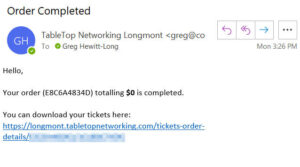
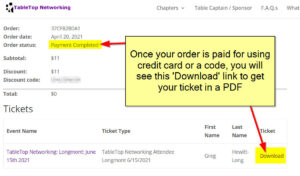
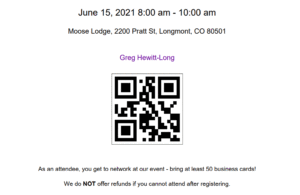
Recent Comments